

A Folder is provided for each pc. The folder is foolscap size, light card.
The pc’s name and Grade is printed (using a fat felt pen) on the front of the folder and also along the spine. It’s on the spine so you can pull it out of a stack, if they are lying in piles.
Folders of pcs on Advanced Course levels are marked “Confidential” and striped on the front cover with green tape for R6EW and Clear, and gold (yellow in practice because gold tape not so readily available) for OT I — VIII.
Expanded Dn folders are marked with red coloured tape, from the front cover round the back of the bind, so they can be picked out of a folder stack.
If an Org has two HGCs, coloured tape can be used similarly to distinguish which folder goes to which C/S.
Tape colour flashes so far in use are:
and these colours should not be used for any other purpose.
EXAMPLE:
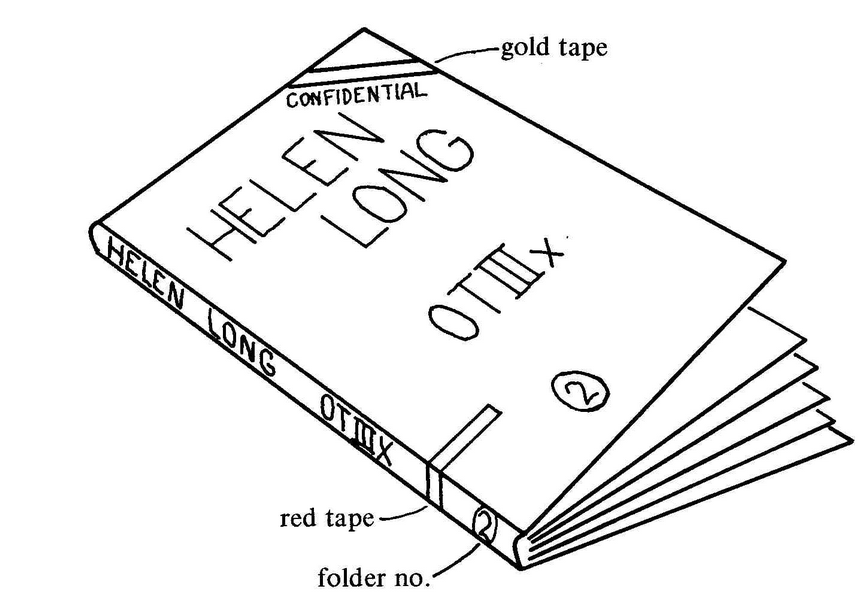
This is the folder of pc Helen Long, OT IIIX, who is currently having Exp Dn auditing.
A rubber band or elastic garter is placed around each folder to prevent loss of contents and make for easier handling.
HGC Admin should not let the folders get too fat as this wrecks the folder and makes handling difficult.
When the current folder gets too fat (approximately 2½’’ or 6 cms) a new folder is started.
The Case Progress Sheet, Yellow Sheet, Folder Summary, OCA Graph and Program Sheets are all carried forward to the front of the new folder. The Invoice Form, Routing Form, Dn Flow Table and FES are also transferred to the back of the folder.
The new folder is given a folder number (for example 2) which is marked boldly on the bottom left-hand side of the front cover and along the spine.
The old folder which already is numbered (with the folder number 1) has the dates of the contents marked against the number 1 (on the front and on the spine).
i.e. (1) 25 MAR 71 — 4 OCT 71
The fact of the change to a new folder is marked in on the Folder Summary.
Solo Folders are similarly given numbers SOLO 1, SOLO 2, SOLO 3, etc, and when a new Solo Folder is started, the change to a new folder is marked in the Folder Summary of the current HGC folder.
In this way a C/S can tell if he has all the folders.
It is the responsibility of HGC Admin (or Adv Courses Admin) to see that all the above is done.
NO separate Dianetic folders are kept. All auditing reports of whatever type of action are simply filed chronologically in the current HGC folder.
The only separate category of folders is Solo Folders held by Advanced Courses.
Old folders and those of pcs not currently on auditing lines are filed in alphabetical order in a store.
A log book of pc folders is maintained. This includes the number of folders for each pc (and where stored if not in current use).
Folders are never handed to the pc. They are handled as per C/S Series 25.
When pc folders are sent to another Org (such as an AO or Flag) the folders are checked for completeness, packaged securely, and tied with string which is sealed (with a sealing wax).
A “Mail Slip” system is used to ensure that the folders are not lost in transit.
The mail slips are done in 3 copies: plain paper or 3 copy invoice books can be purchased.
The original is kept by the sender. The other two copies (and they must be dark and legible) go inside the mail pack. They may not be put in an envelope in the pack. They are left on the top visible.
The package is addressed to “The Director of Tech Services” of the Org to which it is being mailed.
On receipt of the folders, one of the copies is sent on normal dispatch lines back to the originating Org to complete the cycle.
The practice of starting a separate “Admin Folder” to hold all the admin bits and pieces is not necessary and is not standard admin.
References: